Not long ago I was contacted by Tomplay Interactive Sheet Music about writing a review of their software on Piano Pedagogy Plus. I had read a little about it, but never tried it, so I decided to accept the invitation, get a copy of the app, and write a review.
Overview
Tomplay is a cross-platform app that allows users to play along with pre-recorded audio versions of a piece while following the sheet music. It is available for the iPad and Android tablets and for PC and Mac computers. A web-based version is also available for browsers, but the stand-alone native app is recommended. Tomplay monetizes their app by using both in-app purchase and subscription models. The app is free to download and try, with a few free sample scores available. You can purchase scores using the in-app purchase feature, or you can “rent” an unlimited number of scores on a month-by-month subscription basis (you have access to all scores in their catalog when using the subscription service, but only for as long as the subscription is paid).
For this review, I was given access to all scores, but by the time I got around to writing the review, access to those scores had been cut off. I had already purchased a copy of Gershwin’s Rhapsody in Blue, and for the purposes of this review, Rhapsody in Blue is more than adequate to illustrate both the strengths and weaknesses of the app.
What’s Cool
Readability. I found the score layout and readability to be very good (see screenshot below). The user settings and controls are easy to access from the top menu bar. Musical scrolling during playback is smooth and not distracting. The moving pink cursor line is visible without being overly intrusive.
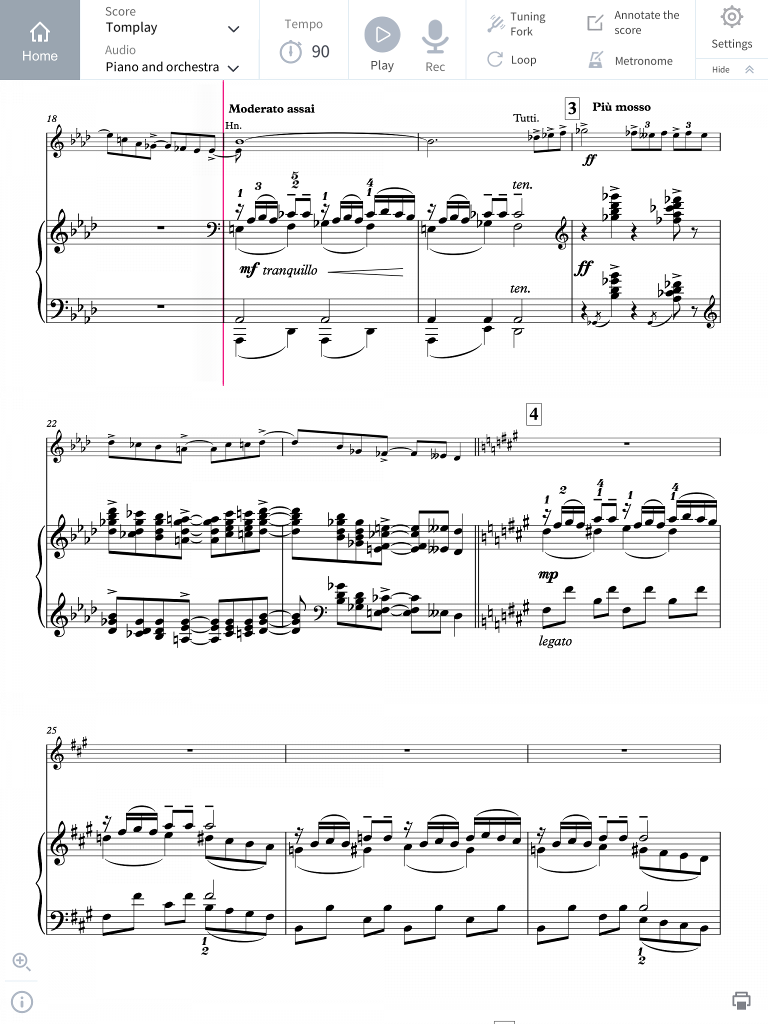
Sounds. The quality of the audio recordings is really quite good. Tomplay has a deal with major labels, particularly Deutsche Gramophone, to use their recordings for their scores. Even the in-house recordings are pretty good – especially when compared to the typical MIDI sounds you get with some competing interactive score-reading apps. In addition, you can record yourself while using the app, and also adjust the tuning of the built-in audio recordings to match the instrument you are using.
Quantity and diversity. I was impressed with how many different pieces are available from Tomplay. The catalog is actually quite extensive and growing. I would like to see more concertos and chamber pieces with piano, but the number that are already available is pretty good (see screenshot below). The fact that Tomplay is cross-platform adds to its value by making the scores and recordings available on different devices and platforms.
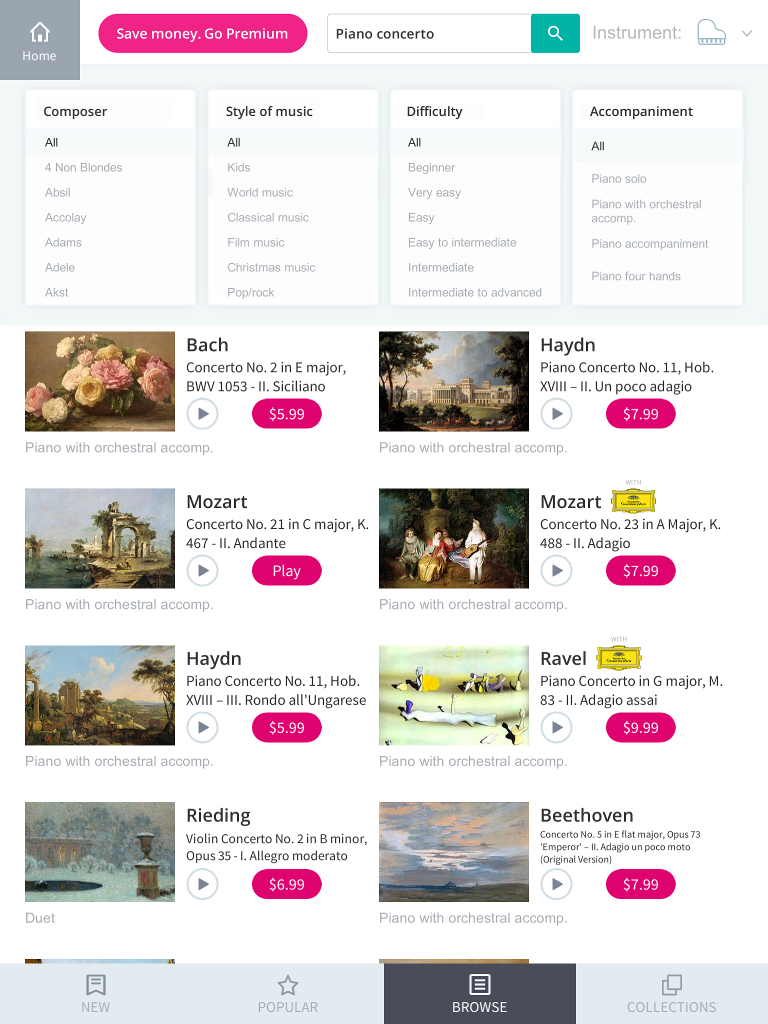
Fun. My primary use case when trying out Tomplay was to use it as an orchestra accompaniment for Rhapsody in Blue. As I was preparing Rhapsody in Blue for performance with an actual orchestra, I found a lot of enjoyment in practicing with Tomplay’s built-in orchestra, at least in certain sections (see below for some major drawbacks to this). The brass section sounds like a brass section. The strings are realistic.
What Needs Improvement?
While the audio features of Tomplay are really nice, there is a lot of room for improvement in the design of the user interface and playback controls.
Metronome. Tomplay forces the user into some really weird choices when it comes to playback options. One of the really strange things I found when working with Rhapsody in Blue was the fact that the metronome cannot be used simultaneously with any other playback option! If I wanted to play the piano part with orchestra accompaniment, I could not also listen to the metronome at the same time. In other words, Tomplay does not provide a click track with its audio tracks. In a piece like Rhapsody in Blue, this is disastrous. There are long solo sections without orchestra, so the only way to synchronize with the orchestra is to watch the pink cursor as it moves from measure to measure while playing the solo section; otherwise, you have no idea when the orchestra is likely to enter after the solo. This is very frustrating, especially if you need to watch your hands in difficult passages. Being able to hear the click track / tempo changes while playing with the score is a really basic feature, and I was very surprised to find that such a basic feature is not available if the accompanying audio tracks are playing. The developers of Tomplay really need to make this option available.
Another weird aspect of the metronome is that you can only set one metronome speed for the entire piece. You cannot change it for individual sections within a piece, even if the actual tempo changes in those sections (as it does frequently in Rhapsody in Blue). Another way of describing this is to say that the audio recording and cursor movement within the piece will show tempo changes, but the metronome setting display does not change to reflect those changes within the piece. Here’s an example of why this is problematic: Tomplay provides a looping function that you can set for any arbitrary length of measures. The app provides metronome count-in beats for a variable number of measures, which can be changed in the user settings. I used the default setting of one measure of count-in beats when practicing Rhapsody in Blue. An example of the radical difference between the beginning tempo (the one displayed) and the actual tempo at a particular section is at rehearsal number 22 (measure 228, Più mosso). After setting a loop for this section and hitting the play button, the metronome played a measure of count-in beats at the default tempo (90 in this case), but the tempo of the audio recording and cursor movement at this point is more like 136 bpm for the quarter note. Needless to say, the result is less than satisfactory, rendering the metronome’s count-in beats worse than useless.
Another minor problem with the metronome control is the proximity of a “centering” button located at the bottom of the metronome slider. If you press the “-” button at the bottom of the slider in order to change the bpm setting one increment at a time, you can very easily tap the centering button instead. I was surprised and puzzled, at first, that every time I tried to decrease the tempo by one or two bpm, the tempo would suddenly jump back to the default 90; I was tapping the “return to default” centering button without realizing it!
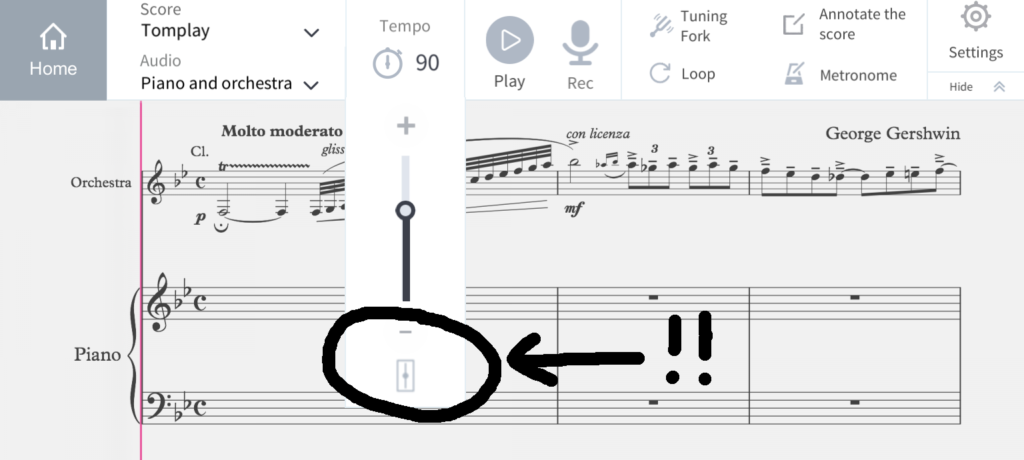
Looping. As I mentioned above, Tomplay allows the user to select an arbitrary number of measures to loop / repeat for practice purposes. This feature actually works fairly well, and is easy to turn on or off. However, once a loop is started, controlling your position within the loop can be a little tricky. For example, if you are in the middle of a loop and make a mistake and stop playback, you might want to return to the beginning of the loop, rather than starting at the point where you stopped. It is possible to do that, but you are likely to reset the length of the loop. There is no easy way to rewind to the start of the loop. Another slight annoyance is that with each repetition of the loop the count-in beats are repeated. It would be nice to be able to set the count-in beats at the beginning without having to wait for them at each repetition of the loop.
Page navigation. Tomplay has a swipe feature that allows the user to scroll through a score one page at a time, if you want to go forward. However, if you swipe in the opposite direction, you will find yourself at the beginning of the score, which is nice if that’s where you want to be, but terrible if you just want to go back one or two pages. There does not seem to be a quick or efficient way to navigate to different pages in a score.
Playback controls. Tomplay has a “play” button and a “record” button. That’s it! No rewind or fast forward buttons.
Inconsistent playback options. For Rhapsody in Blue, the user can choose to hear the full orchestra with piano, orchestra without piano, piano without orchestra, or no accompaniment (metronome only). However, I noticed that with other solo piano works, options weren’t always consistent. Some pieces allow you to hear both hands, right hand, left hand, or metronome only. Other pieces do not split the hands into two separate tracks, so you can only listen to both hands together or no hands at all. From a teacher’s perspective, the only way I would want to use the solo recordings and scores with students is if I could be assured that the left hand / right hand on-off options were always available. I’m not a big fan of direct imitation (play-along) for an entire piece, but could see some value in some situations for using a right-hand or left-hand-only version for some students for some pieces. The Tomplay app could really benefit from having a mixer with mute/solo and volume controls for every track, and with the audio for every solo piano piece offered in the catalog split into right hand / left hand tracks.
Wish List
While Tomplay has some nice features, it really needs improvements to its user interface and playback controls:
- Tempo map. Allow the user to set actual metronome settings for different parts of a score. Show the actual tempo of sections when tempo changes within a piece, rather than the default starting tempo which often does not match the actual tempo at a given point in the score.
- Click track. Allow the metronome and audio recording tracks to be audible at the same time.
- Score navigation. Provide a better score navigation system that allows the user to move to any arbitrary part of a score quickly and easily.
- Playback controls. Provide at least a rewind button. “Go to beginning” and “go to end” buttons would also be nice.
- More robust looping. Provide a way to set a loop and then rewind or fast-forward within that loop without risking losing the loop entirely. Allow for a single count-in at the beginning of the loop without repeating it at each repetition.
- Mixer with complete and consistent playback options. A mixer with solo/mute and volume functions for all tracks would be nice, providing the ability to hear any, all, or no tracks simultaneously . Split all solo piano audio into right hand / left hand tracks.
Summary
Tomplay is certainly worth trying. The fact that the app itself is free, and that many of its scores are very affordable, makes it a good choice for musicians who would like to spice up their private practice sessions. If the developers improve the interface, there is certainly potential for piano teachers to use it in their lessons, and the app could become a serious contender in the field of interactive music education apps.